To run and compile java programs, we need an Environment.JDK provide java environment through PATH and CLASS PATH either command-line
(or) Environment variables. Command line for Temporary setting,environment variables for Permanent setting paths.
PATH :- PATH is where all Java libraries ,supported jars
like javac,javah ,java,javap ,etc .All tools are lies in JDK bin folder ,so we need to set path for run our program successfully.
suppose if you want to compile a java program ,we do like
this.
C:\Program Files (x86)\Java\jdk1.8.0\bin>javac Test.java
Javac.exe file checked on (C:\Program Files (x86)\Java\jdk1.8.0\bin )
when we press enter for above program Test.java .So we happily compile our
program ,because javac.exe file lies in bin folder of JDK.
What will happen ? if we are not set path and compile a
program?
My intension is, compile above program.so for that i just
set path like this
C:\ >set path=”C:\>Program Files (x86)>”;
C:\>javac Test.java
In Program Files (x86) there is no javac.exe file to compile
our program,so we will get an error on command program “ javac is not recognized as an internal or external command”
Class Path :- The location where required .class files are
available JVM or java compiler that
specifies the location of user defined classes and packages.
When we executing java programs ,the JVM finds and loads
classes.The class path tells jvm ,where to look in the file system for defining there classes.
To run program ,we should pass our .class to JVM
The JVM searches and loads classes in this order through
rt.jar
1.Boostrap classes
2.Extension classes
3.User defined packages and libraries
Setting class path as temporary
C:\Program Files (x86)\Java\jdk1.8.0\bin> set ClASSPATH=”C:\Program
Files (x86)\Java\jre8\lib\rt.jar>”;
C:\Program Files (x86)\Java\jdk1.8.0\bin>java Test

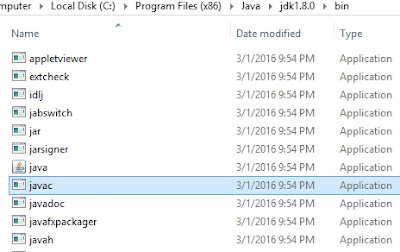





No comments:
Post a Comment